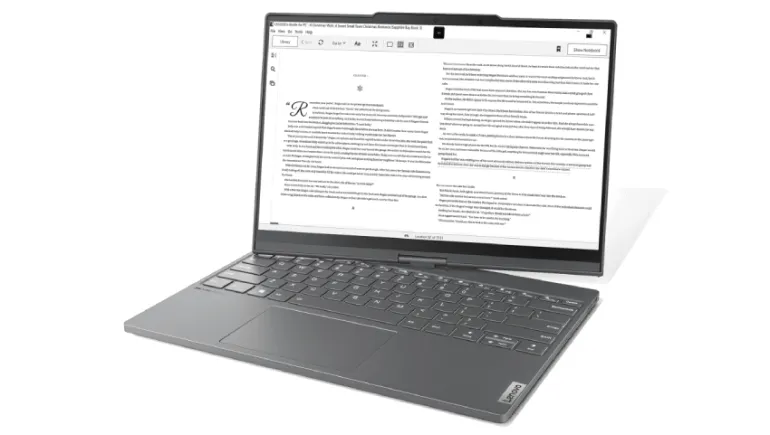
E-Ink displays, once confined to e-readers like the Kindle, are finding their way into laptops, signaling a shift in how we interact with our portable devices. While still a niche market, these displays offer unique benefits that reshape the computing landscape. In this article, we’ll explore what E-Ink displays are, their advantages, use cases, and how they’re shaping the future of laptops.
E-Ink, short for electronic ink, is a type of display technology designed to mimic the appearance of ink on paper. Unlike traditional LCD or OLED screens, E-Ink displays use microcapsules filled with charged particles to form text and images. These particles align themselves when subjected to an electric charge, creating a high-contrast, easy-to-read surface.
This low-power technology is primarily monochrome but is evolving to include color displays, though with limitations in vibrancy compared to conventional screens. Despite these restrictions, E-Ink excels in areas where readability, energy efficiency, and eye comfort are critical.
The integration of E-Ink technology in laptops is driven by several compelling advantages:
E-Ink displays do not emit light directly like backlit LCDs or OLEDs. Instead, they rely on ambient light to make the content visible, reducing the risk of eye strain and blue-light exposure. For users who spend long hours reading, writing, or coding, this feature can be a game-changer.
E-Ink displays consume significantly less power than traditional screens. They only require electricity to change the content on the screen, making them an excellent choice for laptops where battery life is critical. Devices featuring E-Ink panels can run for days on a single charge under light usage.
Designed to replicate the appearance of paper, E-Ink displays offer superior readability in bright environments, including direct sunlight. This makes them ideal for outdoor use or well-lit offices.
Reduced power consumption means E-Ink laptops have a smaller environmental footprint, aligning with the growing demand for eco-friendly technology solutions.
E-Ink displays are particularly suited for single-task applications like note-taking, writing, and document reviewing. Without the distractions of vibrant colors or rapid refresh rates, these screens help users maintain focus.
E-Ink displays on laptops are still an emerging trend, but their potential applications are wide-ranging:
Many manufacturers are experimenting with dual-screen laptops where the secondary display is an E-Ink panel. These screens can be used for taking notes, sketching, reading, or even as a keyboard or trackpad replacement.
E-Ink laptops provide a clutter-free workspace for authors, journalists, and students. Devices like the Freewrite Traveler cater to this niche, offering distraction-free writing environments with unparalleled battery life.
Lawyers, researchers, and academics who work with extensive text documents can benefit immensely from E-Ink displays. These screens offer a paper-like reading experience, reducing fatigue during long review sessions.
By integrating E-Ink screens, laptops can double as large e-readers, allowing users to view PDFs, e-books, or reports comfortably. This is particularly useful for professionals and students who need to reference large volumes of text.
While promising, E-Ink displays in laptops are not without challenges:
Current E-Ink technology struggles with rendering vibrant colors and smooth motion. This makes it unsuitable for tasks like video editing, gaming, or any activity requiring high-refresh-rate visuals.
Compared to LCD and OLED screens, E-Ink panels have slower refresh rates, leading to noticeable lag in dynamic applications such as web browsing or multitasking.
E-Ink-equipped laptops are more expensive than their conventional counterparts, primarily due to the novelty of the technology and limited production scales.
The lack of versatility compared to traditional displays means E-Ink laptops are better suited for niche tasks rather than serving as all-purpose devices.
Several brands are exploring the integration of E-Ink technology into their laptops:
The trajectory of E-Ink displays is promising, with advancements in color technology and refresh rates paving the way for broader adoption. As demand grows for sustainable, health-conscious devices, manufacturers are likely to invest more in this technology.
Some potential developments include:
Whether an E-Ink laptop is suitable depends on your needs. If your work involves extensive reading, writing, or single-task applications, the benefits of E-Ink technology—such as reduced eye strain and extended battery life—are hard to ignore. However, for tasks requiring dynamic visuals or rapid multitasking, traditional screens remain the better choice.
E-Ink displays on laptops represent a fascinating intersection of innovation and utility. By prioritizing readability, sustainability, and user focus, these devices cater to a growing audience looking for alternatives to conventional computing. While the technology has its limitations, ongoing advancements signal a bright future for this niche market.
As E-Ink evolves, it’s not just about reading on a screen—it’s about redefining how we work and interact with our devices. Whether you’re a writer, a professional, or an eco-conscious consumer, E-Ink laptops might just be the perfect tool for your digital journey.







Comments
There are no comments for this Article.