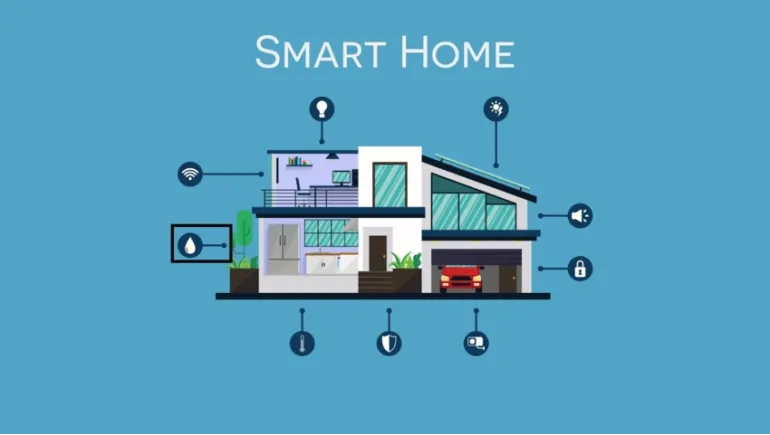
The concept of a smart home has rapidly shifted from luxury to necessity. As technology becomes more affordable and accessible, creating a connected home no longer requires a hefty investment. In this article, we'll explore how to build a smart home on a budget in 2025, leveraging cost-effective devices and strategies to achieve a seamless, intelligent living environment.
Smart homes integrate devices and systems that can be controlled remotely or automated for convenience, energy savings, and enhanced security. These include smart speakers, lighting, thermostats, cameras, and more. Building a smart home on a budget requires prioritization and choosing products that deliver maximum value.
The backbone of a smart home is its ecosystem. The three major ecosystems in 2025 are:
If your chosen ecosystem supports it, begin with a basic device like an Amazon Echo Dot (~$30) or a Google Nest Mini (~$25). These act as hubs, allowing you to control other smart devices through voice commands.
Many manufacturers sell packs of 3-4 bulbs at discounted rates. Look for promotions or seasonal deals.
Heating and cooling account for a significant portion of energy bills. A smart thermostat optimizes energy usage, saving money in the long run.
Utility companies often provide rebates for purchasing energy-efficient smart thermostats, reducing upfront costs.
Smart security devices are no longer prohibitively expensive. You can enhance your home’s safety without breaking the bank.
Many devices include free limited cloud storage or local storage options to avoid subscription costs.
Transform your living space into an entertainment hub with affordable smart devices.
Explore free content apps like YouTube, Pluto TV, and Spotify Free for entertainment.
Smart plugs are incredibly versatile and affordable, allowing you to automate various appliances.
Focus on automating high-energy-consuming appliances to maximize savings.
A robust internet connection is essential for a smart home. While not the cheapest, investing in a reliable router ensures smooth communication between devices.
Position your router centrally and reduce interference for better connectivity without upgrading.
Leverage affordable smart home platforms like IFTTT (If This Then That) to create custom automations without additional costs.
Platforms like IFTTT and Google Routines are free and easy to set up.
Start small, focusing on one area (e.g., lighting or security) before expanding.
Watch for discounts on Black Friday, Cyber Monday, and Prime Day.
Devices like Echo Show combine a hub, speaker, and display in one unit.
Many brands sell certified refurbished devices at a fraction of the price.
Avoid expensive gadgets that don’t align with your priorities.
Building a smart home on a budget is achievable in 2025 with careful planning and prioritization. You can create a connected, efficient living space without overspending by starting with a central hub and gradually adding affordable devices like smart bulbs, thermostats, and security systems.
Remember: The key to staying within budget is to start small, leverage discounts, and invest in devices that offer the most value for your specific needs. With a little patience and savvy shopping, your dream smart home is closer than you think!












Comments
There are no comments for this Article.